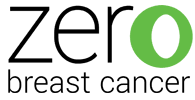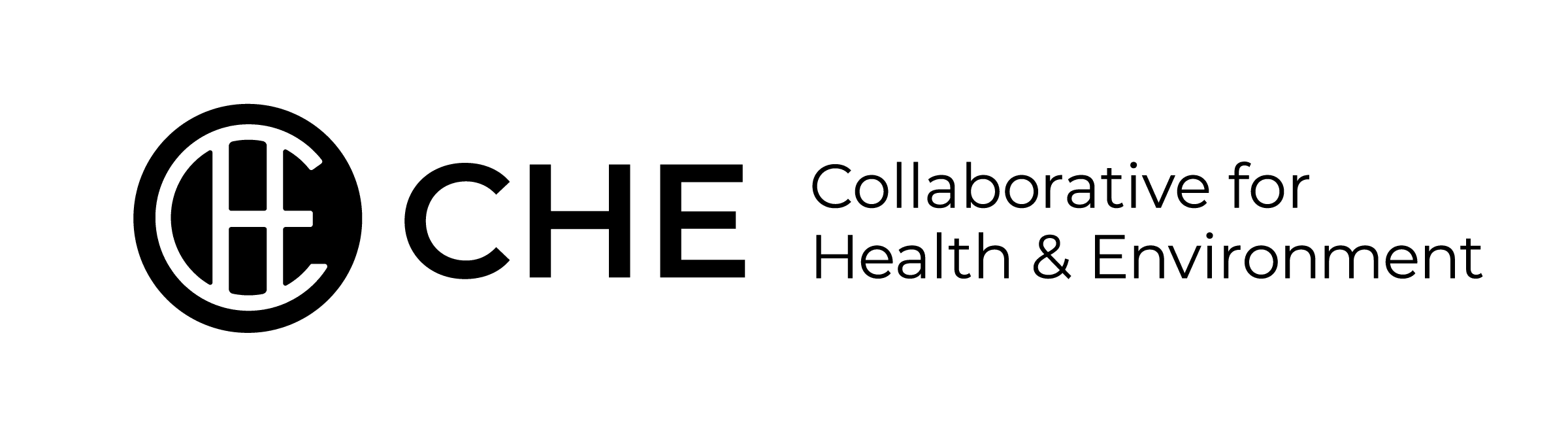App Recommendation: Cancer.Net Mobile
Our first app for review is geared to people starting or currently receiving cancer treatment. It would also be very helpful after treatment to track long-term symptoms and medical follow-up. Cancer.Net Mobile is available free for iPhone, iPad and Android. This app is available in Spanish, too! Just download on a Spanish-enabled device.
It offers tools to help understand cancer and monitor health. Developed by the American Society of Clinical Oncology (ASCO), it includes the latest medical information from a reliable source. In Google Play it has a 4.3 star (out of 5) rating. The latest update (version 4.0, June 2018) has made this app much more user-friendly, and it appears that they addressed technical problems that were previously reported.
Sections and Features
This app has 3 sections, in addition to offering global search and very basic help functions.
My Health. This clear and simple dashboard allows users to monitor their health.
- Log Medications: Enter dosage, frequency, prescribing doctor and take photos of medication labels. You can also set a reminder to take medications.
- Track Symptoms: Enter symptoms and side effects, including their severity; the app will produce a graph so that you can see how they vary over time.
- Record Questions: Jot down questions for your doctors and record their answers! I love this feature because you can note which provider to ask and link it to symptoms and/or medications that have been entered. The integrated audio recording option captures details so that we don’t have to rely on our memory when we are receiving lots of information. For those who have email on their device, you can email the question to your provider or yourself.
Information. Background on specific cancers, treatments and how to manage care.
- Types of Cancer: With more than 90 cancers, it is a long list to scroll through! It includes 4 sections on breast cancer, including “Breast Cancer,” “Breast Cancer – Inflammatory,” “Breast Cancer – Metastatic,” and “Breast Cancer in Men.” Each one provides extensive and up-to-date clinical information divided into categories, including “Medical Illustrations,” “Risk Factors and Prevention,” “Diagnosis,” “Stages,” “Types of Treatment,” “Latest Research,” “Coping With Treatment,” “Follow-Up Care and Monitoring,” “Survivorship,” “Questions to Ask the Health Care Team,” and “Additional Resources.”
- Navigating Cancer Care: This has information that spans cancer types and is more action-focused. The topics are “Cancer Basics,” “Tests and Procedures,” “Managing Your Care,” “Financial Considerations,” “How Cancer is Treated,” “Side Effects,” “Dating, Sex and Reproduction,” and “When Cancer is Not Your Only Health Concern.” Each has multiple sub-headings. The “Side Effects” segment can help users identify symptoms to add to their list in “My Health.”
- Coping: This section offers information about the critical psychological and social impacts of cancer, including “Managing Emotions,” “Talking with Family and Friends,” “Caring for a Loved One,” and “Finding Support and Information.” Again, each is broken down into specific subjects with links to additional resources.
News. Links to more information.
A variety of videos (on YouTube), podcasts and blog posts from Cancer.Net are available in this section, listed by date starting with the most recent. There are many to choose from, with several in Spanish. This is a nice way to directly link to material in a more narrative form than is in the “Information” section.
Conclusions and Recommendation
Cancer.net Mobile offers an easy, user-friendly interface for people with cancer and for those helping them. For users who already have lots of medications and health care providers, it may take some time to enter in all of their information. However once the basic information is logged, it is simple and fast to track side effects, questions, etc. on-the-go and as they occur. When used consistently, this app can help manage symptoms and facilitate communication with health care providers, during or after cancer treatment. The information it offers is extensive and geared toward people with a higher reading level. The Spanish-language option is a definite bonus.
You can download this app for free on iTunes, Google Play or other app store, or read about it on Cancer.net
This review was written by Catherine Thomsen, ZBC Program Director.