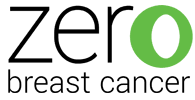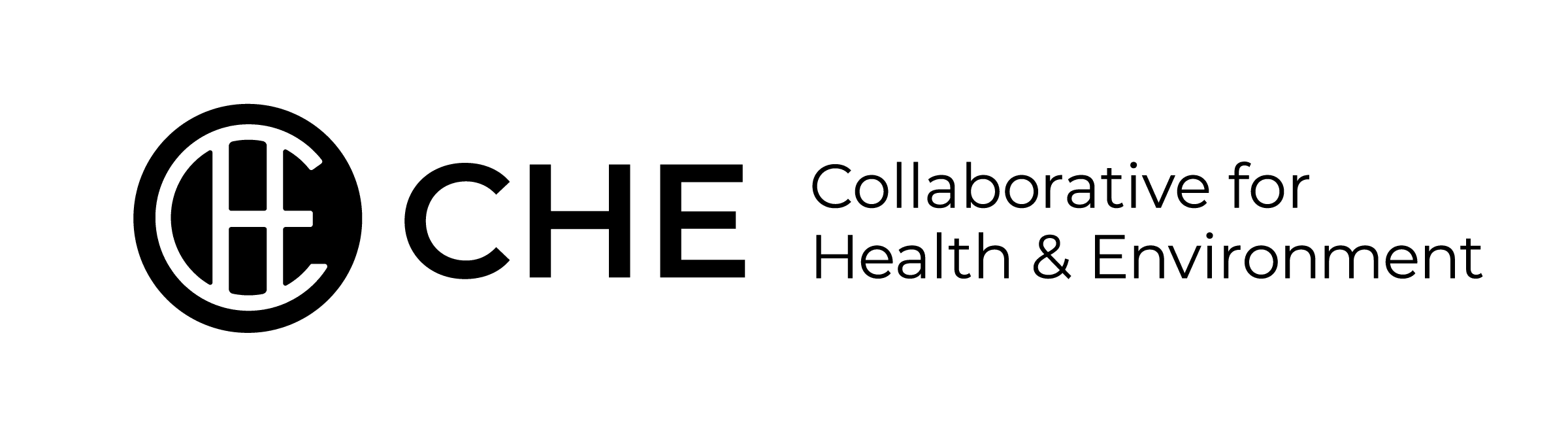App Recommendation: Detox Me
Like many health conditions, the risk of breast cancer can be impacted by exposure to harmful chemicals. As scientists have learned more about these problems, new resources have been developed. Detox Me is a free smartphone app that provides “…a personalized guide to reduce your exposure to toxic chemicals.” It has simple, research-based tips on how to avoid chemicals that affect our hormones and choose safer products. For those of us seeking to reduce harmful chemicals from our daily lives, it will track our progress and offer rewards!
Detox Me is available for iPhone and Android devices. It is available in Spanish, too, on devices with that as the default language! It was developed by Silent Spring Institute, a long-time ZBC partner that conducts research on environmental chemicals and breast cancer with an excellent scientific reputation. The app was first launched in 2015. This review is based on the English version, updated February 2018, with a rating of 4.2 stars (out of 5) on both Google Play and iTunes.
Categories and Features
This app divides information and tips into six categories. The search function allows for typing in a specific product or scanning a barcode; if no information on that item is available, general tips are offered. Badges (symbols acknowledging completion of a task) are offered to encourage learning and support making healthy changes.
When you first open Detox Me, it asks for age, gender and basic information about your household (e.g., do you have young children?) and product use (e.g., do you use pesticides?) to personalize the information offered. You can skip this step and go straight to the Home screen. The navigation buttons are on the bottom for the iPhone version (pictured above) and on the top in the Android version. You can enter or update your information later using Settings in the menu button, which also offers a link for Help & Feedback.
Detox Me uses six categories: Food & Drink, Children, Clothing, Cleaning, Home, and Personal Care. Clicking on a topic gives a short description of the major concerns and the option of “Get Tips” or “Top 10 Tips and Buying Guide.”
Tips
Each Tip is a single sentence on a screen, followed by a brief explanation. Some include a link to further information from trusted sources. At the top of each Tip screen are three tabs: Tips, Working On It, and Done. A red button with dots offers three options for each tip:
- “I do this:” If you choose this, the tip is moved to the “Done” tab.
- “I want to work on this:” If you click this option, you receive a pop-up with an encouraging message and a chance to customize the frequency of reminders; the tip is moved to “Working On It” tab.
- “Not now:” Items left for later will remain in the “Tips” list.
You are encouraged to share tips or actions on Facebook or in other ways. You can also go through the tips of a category using a right arrow on the screen or swiping either left or right. At the bottom of each Tip page is an Expand option, which will show the tip, the explanation, the 3 tracking options and the Sharing icon on a single page.
Top 10 Tips and Buying Guide
For each category, in addition to the full Tips list, Detox Me offers 10 Top Tips, which recommends healthy changes for that topic. The Buying Guide portion varies by topic, with all suggesting how to Find Safer Products, with a list of hotlinks to take you directly to your choice below (or you can scroll down). Some topics, such as Cleaning and Clothing & Laundry, offer DIY Guides. Home has recommendations to Practice Safer Pest Control. The Children section provides Guidance for Schools, too, which is a nice reminder that we can’t always control our own or our kids’ environments.
Badges
The app offers 19 Badges as a way to celebrate milestones in learning and taking actions. They start off grey and become colorful once received. Badges are automatically awarded when you fulfill the requirements: a pop-up announces “You earned a new badge!”
At the top of the Home screen you can click on the Badge icon to see them all and click on any one to view the criteria for getting it. From there you can see which actions you are Doing (check marked), which you’re Working on (ringing bell), and which are pending (circle with dots). You can click on each to change your action (including the Working On reminders) and to Share.
Conclusions and Recommendation
Detox Me offers a simple way to learn about chemicals in products, explore ways to avoid them, track your progress, get reminders, and celebrate milestones! This is a great app for anyone wanting to make changes for better health, both yours’ and the earth’s (New Year’s resolution?). The descriptions in the app are for a higher reading level, but tips are simple. Even those who are familiar with chemicals that impact our health will likely find new ideas and the DIY recipes are very handy. The Spanish-language version is a definite bonus.
The only problem I’ve run into was with the notifications. The bell at the top of the Home page indicates a current Reminder; after re-setting it for 2 weeks, it still showed that I will be reminded today. This glitch was also noted in some reviews. Others reported difficulty using the app overall, but that was not my experience.
For those of us who are motivated by working with others, a Detox Me app update offers an opportunity for groups to track and compare their progress and even support a study.
You can download this app for free on iTunes or Google Play and read more about it on Silent Springs’ website. For those who want very personal data, you may be able to have your urine tested for common chemicals as part of Silent Springs’ crowdsourced study.
This review was written by Catherine Thomsen, ZBC Program Director.